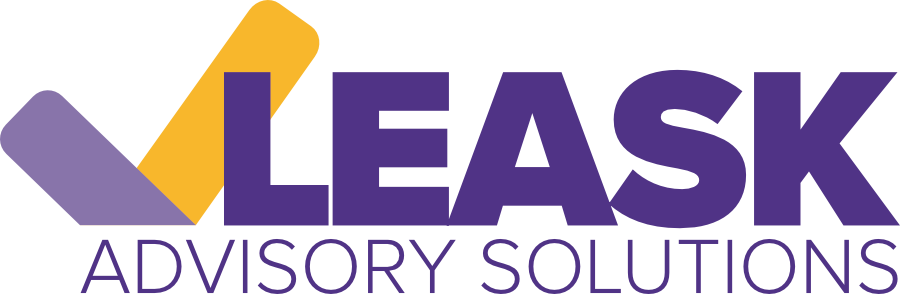Increasing efficiency and minimizing costs are essential to running a profitable business. Yet many small business owners waste countless hours on meetings that lack focus, run on too long, and pull staff away from more productive tasks.
Increasing efficiency and minimizing costs are essential to running a profitable business. Yet many small business owners waste countless hours on meetings that lack focus, run on too long, and pull staff away from more productive tasks.
Follow these seven tips to make your meetings more efficient and cost-effective.
What’s your goal?
Every meeting should have a clear objective, and a reason the meeting is needed (versus an email or informal conversation). Your meeting goal should be focused – see if you can state its purpose in five words or less. One study showed that a simple, brief statement outlining a meeting’s objective can reduce meeting length by 17 minutes.
Draft an agenda
Outlining a meeting’s discussion points in advance can keep everyone on track at the meeting. If it seems the discussion is veering off course, any attendee can point to the agenda as a reminder of your objectives. Distributing an agenda a few days in advance with supporting paperwork can help everyone arrive prepared.
Invite the right people
The cost of including staff in meetings for which they have no stake in the outcome is costly. This infographic suggests the annual cost of wasted time in work meetings is approximately $37 billion in the US alone. Consider including only those directly responsible for carrying out the tasks required in your discussion. You can ask your managers to pass on information to staff later.
Start on time
Begin every meeting promptly, no matter what. Those who arrive on time will immediately start to feel restless if they have to wait for others. Schedule meetings for mid-afternoons on Tuesdays rather than 9:00 am on Monday. People need time to get back into gear after the weekend, and by Tuesday afternoon, they’ll have had time to prepare for your meeting.
Keep it short
Perhaps business owners set meetings for 30 minutes or an hour out of habit, but the ideal meeting length is somewhere between 15 and 18 minutes. Any longer and attention spans wane and productivity drops. Follow your agenda and invite a timekeeper to help everyone stay focused. Your timekeeper can signal when the discussion is running too long, or time is nearly up. When the timer rings, make it clear the meeting is over.
Ban devices
Ask meeting attendees to turn their cell phones off, or better yet, leave them at their desks. Devices are an annoying distraction in meetings, and some people find it difficult to stop checking their phones for incoming texts and calls, even when set to silent. Ask staff to leave their laptops at their desks, too. Research shows that conceptual recall improves when we handwrite notes rather than type them. If a record of your meeting discussion is needed, appoint someone to take minutes.
Facilitate the discussion
If you’ve invited more than one or two people to a meeting, act as a facilitator, ensuring everyone gets a chance to contribute. Often one or two people do much of the talking in a meeting, but a meeting is most productive when shier personalities share in the discussion, too. Often introverts are highly creative thinkers, but they need encouragement to jump into a discussion.
Final thoughts
A final point to consider when scheduling meetings is how long it takes staff to re-adjust to the day’s workflow when they’ve been pulled away from their desks – additional support for the notion that meetings should be brief whenever possible, and only include those that absolutely need to be there.